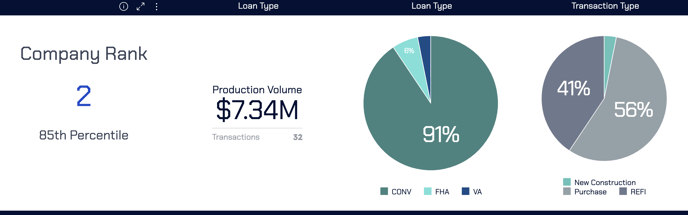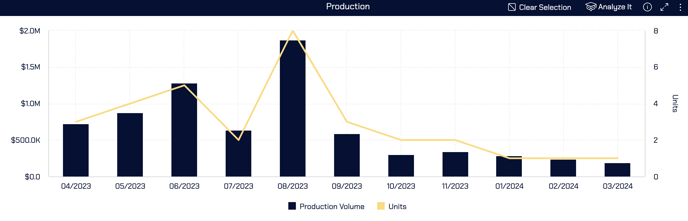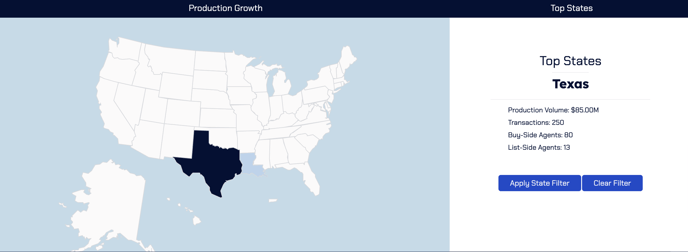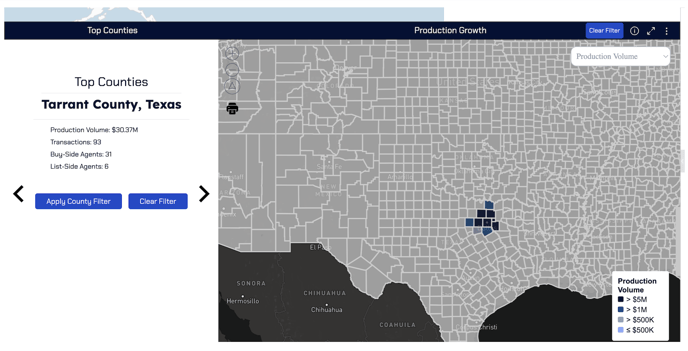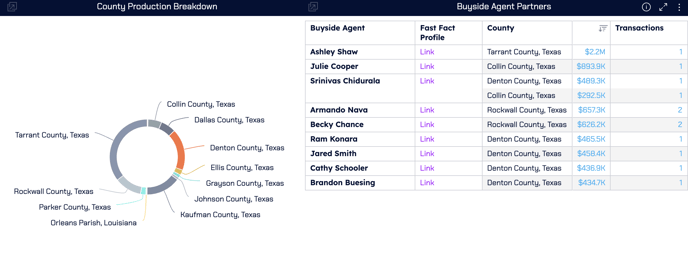Deep dive into Loan Officer details, extract valuable insights, and explore production breakdowns
Table of Contents
Getting Started with LO Review
The LO Review dashboard is available to those with access to the Recruiting Module of MMI's Visual Intelligence tool. The LO Review allows you to easily search for LO’s and lenders, view a comprehensive overview of lender, and drill into loan officer details. Discover valuable insights and production breakdown of a loan officer level with this specialized dashboard.
Availability: The LO Review dashboard is available to those with access to the Recruiting Module of MMI's Visual Intelligence tool. To access LO Review, go to DASHBOARDS > LIVE DASHBOARDS > RECRUITING > LO REVIEW
Search Methods
LENDER SEARCH allows you to search on a Company level by Lender name or Company NMLS and view the company LO roster. From the LO Roster, you can click into an individual loan officer to access a detailed report and production breakdown.
Already have a LO in mind?
LO SEARCH gives you the ability to search for an individual LO directly by Loan Officer Name or NMLS to access a detailed report and production breakdown.

Loan Officer Report
Access detailed reports filled with valuable Loan Officer insights, including contact information, company affiliation, role, tenure, production volume, transaction details, and growth metrics. Conveniently save or download your report right from the continue your research and drill further into LO details by simply clicking on the data points within the report. By clicking on these data point links, you can delve deeper into a detailed report for more information like, Visualize the data through graphs and charts to gain a better understanding of their performance and analyze production breakdowns effectively.
- Fast Fact Profile Link The Fast Fact Profile Link makes it convenient to access a LO's Fast Fact Profile in the MMI Data Center where you have the ability to view transactions, and sync contact information to your contact management system as easy as two clicks.
- Consumer Access Profile Link The Consumer Access Profile link can be used to verify the status of mortgage companies and see licenses LOs hold and the states where they are authorized to do business.
By clicking on the blue hyperlinks under the production or transactions of a loan officer, you can expand the Loan Officer Spotlight, which will allow you to drill further into a loan officer's production to see additional details related to their production.
-gif.gif?width=426&height=240&name=Untitled%20video%20-%20Made%20with%20Clipchamp%20(2)-gif.gif)
Production Metrics
The Company Rank and Percentiles allow you to quickly see the standing of a Loan Officer in their current organization and the transaction breakdowns allow you to understand a loan officers book of business. In addition, any filters applied in the loan officer spotlight will update these values to allow you to slice and dice the data to understand how a loan officer stacks up in producing specific products, regions, and timeframes.