Learn how to manage your properties and understand what everything on the page means.
Statistics
Active Properties: Properties that a Homeowner has claimed by clicking the link in the email invitation they received from the User/Loan Officer.
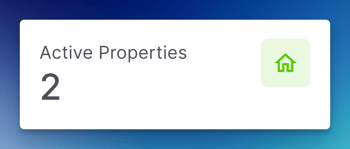
Unassigned Properties: Properties that do not have a known Homeowner associated to them. This is independent of invitation status.
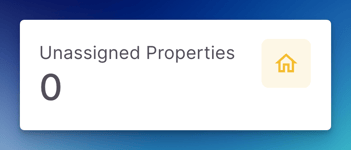
Inactive Properties: Properties that do not have an Active Homeowner. Either they have not ever been invited to claim their property page, or they have, but the invitation has not been accepted.
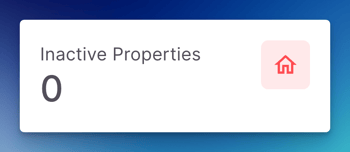
Pending Properties: Properties that have an open invitation to the Homeowner which has not been accepted yet.
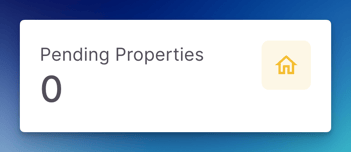
Adding a Property
Start by clicking the Add Property button in the upper right of the Properties table.
Provide the property address, the loan amount, the interest rate, the closing date, and the purchase price of the property.
The loan details can be changed by the Homeowner from their page directly at any time.
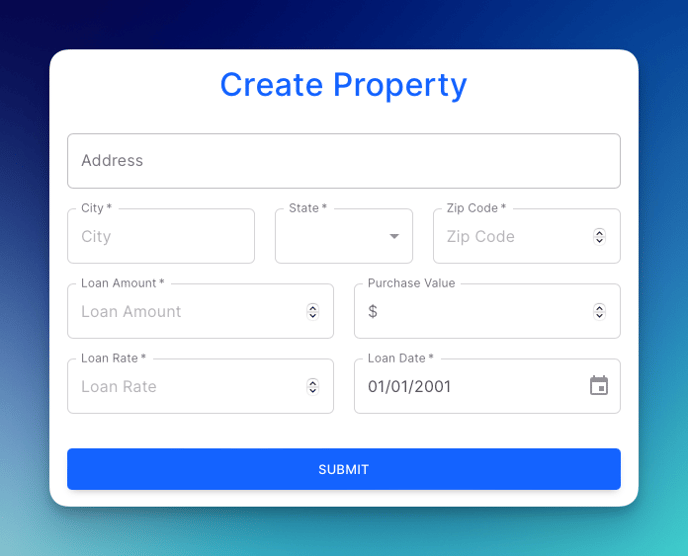
Properties Table
Actions
Menu: Access all actions available for the property.
Add Owner: Once a Homeowner has claimed a property, additional Owners can be added
Edit Property: Edit the loan details for the property.
Delete Property: Delete the property.
Copy Link: Copy the unique web address for the property to share with others.
View Property: Open and view the property web page.
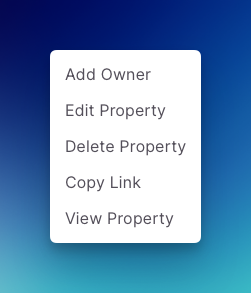
Bulk Actions: When selecting two or more properties, the Actions header will become active and multiple properties can be deleted at the same time.
Property Statuses
Send Invite: By clicking the Send Invite status button, the User can enter the name and email address of the Homeowner to send them a personalize email inviting them to visit their Property Intelligence page
Resend Invite: The Resend Invite status appears when an initial invitation has been sent but the Homeowner/recipient has not clicked the link and visited their page yet.
Clicking Resend Invite will allow the User to modify the name and/or email address before resending.
Clicking Resend Invite will allow the User to modify the name and/or email address before resending.
Active: The page has been viewed by the Homeowner/recipient of the invitation email.
